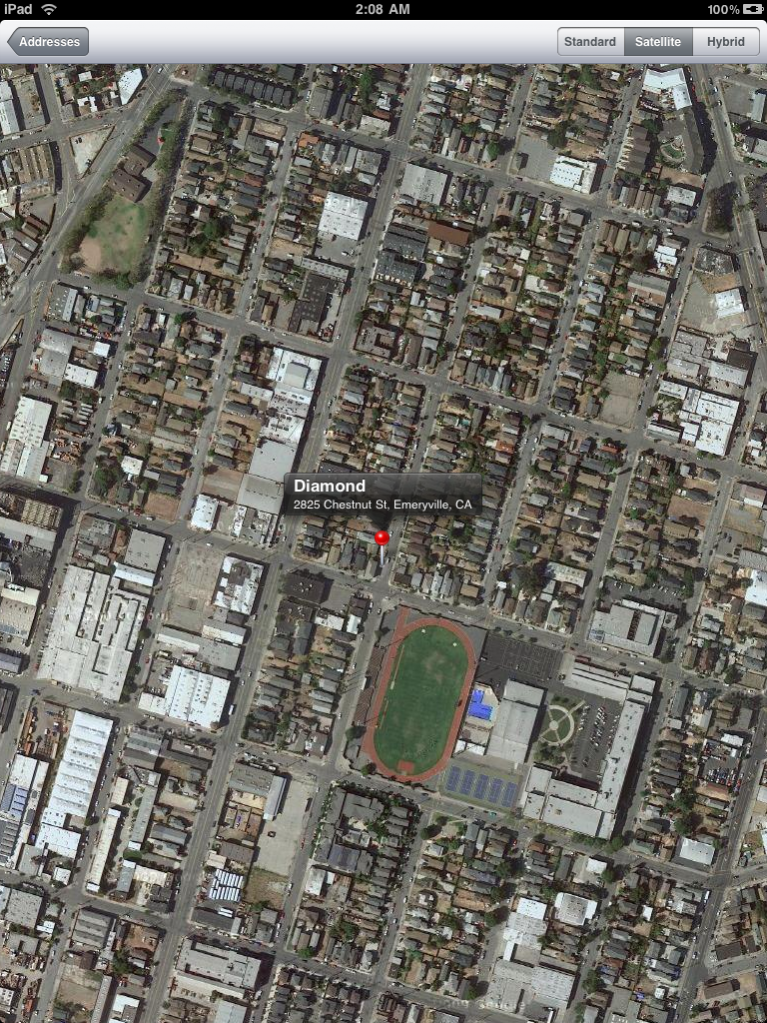GoThere 1.1
Continue to app
Paid Version
Publisher Description
Ever need a quick way to get back to your parked car, your hotel, your campsite, where you dropped off the kids, etc.?
GoThere provides quick single tap directions from where you are to saved locations such as your parked car, hotel, car, campsite, where you dropped off the kids, etc. You can save any number of locations to get back to as well as edit and delete them.
Great when traveling to get directions back to your hotel without having to look it up every time in your Contacts or Maps.
Great for getting back to your car wherever you parked it.
GoThere is easy to use. Enter locations you want to return to either by address or by GPS coordinates (via GoThere's "Insert Current Location" button).
To edit a saved location, tap the right arrow of that saved location.
To delete a saved location, swipe right on that saved address and a red Delete button will appear.
HOW TO USE:
To add an address, tap the + button at the top of the screen. There are two ways to enter a new location:
1. Enter an address by street address (street, city, and state)
2. Enter the location by GPS by tapping the Insert Current Location button.
Once an address is saved, there are three ways to view it from the home page (note how each saved address row is divided into three segments).
1. Tap the left third segment to view just the saved address on a map. Handy to check if the GPS point matches what your expect.
2. Tap the middle third segment to view a map of both your current location (green pin) and the saved location (red pin). Handy to see where you are relative to your campsite, car, etc.
3. Tap the right third segment to view both directions from your current location to the saved location. Gothere does this by switching to Google Maps.
Apr 12, 2010 Version 1.1
A) GoThere 1.1 is compatible with the iPad (supports all device orientations).
B) You now have three mapping options for each saved location:
1. Map just your saved location: tap the left third of the address to see a map of the saved location. This is handy to check the accuracy of the saved location (red pin)
2. Map both your current and the saved location (without directions): Tap the middle third of the address to see a map of both your current location and the saved location (green and red pins). This is handy when your are in an area (or country) without Google directions, but just need to know where your saved location is relative to where you are.
3. Map directions from your current location to your saved location: Tap the right third of the address to get the directions via Google maps.
The maps for #1 and #2 are displayed inside GoThere without quitting the app.
About GoThere
GoThere is a paid app for iOS published in the Recreation list of apps, part of Home & Hobby.
The company that develops GoThere is Zami.com. The latest version released by its developer is 1.1.
To install GoThere on your iOS device, just click the green Continue To App button above to start the installation process. The app is listed on our website since 2010-04-12 and was downloaded 1 times. We have already checked if the download link is safe, however for your own protection we recommend that you scan the downloaded app with your antivirus. Your antivirus may detect the GoThere as malware if the download link is broken.
How to install GoThere on your iOS device:
- Click on the Continue To App button on our website. This will redirect you to the App Store.
- Once the GoThere is shown in the iTunes listing of your iOS device, you can start its download and installation. Tap on the GET button to the right of the app to start downloading it.
- If you are not logged-in the iOS appstore app, you'll be prompted for your your Apple ID and/or password.
- After GoThere is downloaded, you'll see an INSTALL button to the right. Tap on it to start the actual installation of the iOS app.
- Once installation is finished you can tap on the OPEN button to start it. Its icon will also be added to your device home screen.